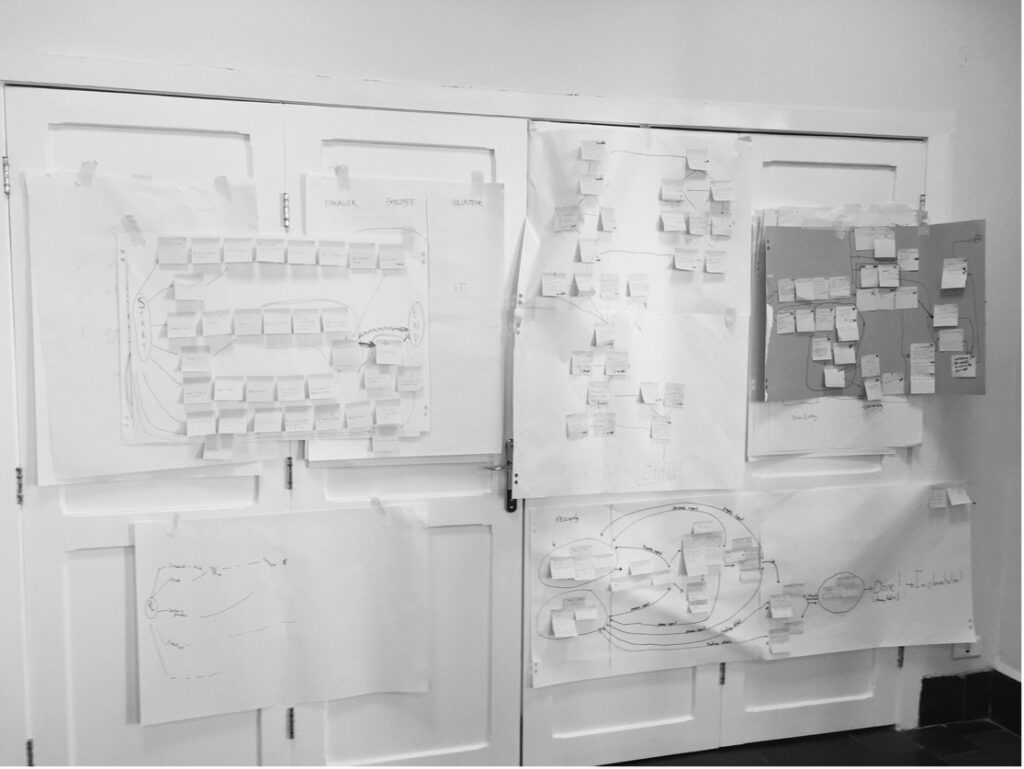So, you have planned your project, gotten approval from all stakeholders and team members that they agree with the plan and are committed to their part, and started to implement it. But new questions arise for you and your team around project tracking. These questions might include: Where is the project in terms of progress? Where should it be? How does the team get there? And how do I as project manager track that progress? This is where some of the tools from the project planning process such as the work breakdown structure and Gantt chart come in handy (again). They can help you outline the timeline and goals for project reporting.
So, what are the tools for tracking progress? And how do I use them?
- Work breakdown structure: The work breakdown structure is a checklist of all the tasks involved in the project, not just those assigned to the project manager. To be effective, each task listed should detail which team member is responsible for that task, so there is no uncertainty as to who will complete it. The breakdown can help the project manager organize project meetings, as they can ask the assigned person to report on the status of their task. Further, the project manager can use this list of tasks to check off items as they are completed and see at a glance which tasks are finished and which are still outstanding.
- Gantt chart: A Gantt Chart plots tasks against time periods so a project manager and their team can see at a glance when a task will be done and how long it will take. As a project unfolds, a project manager can track the actual timing and length of a task and determine if delays in a particular task will mean a delay in the project. In the example below, you can see how some tasks were started and completed on time while others were not. You can also see that the actual time spent on some tasks ultimately pushed the project’s completion beyond the deadline. The visual nature of Gantt charts helps project managers to start tasks on time, ensure that they are completed as projected, and adapt when needed to minimize delays to the project. When using Gantt charts, don’t forget to include project check ins and other essential meetings as tasks, as this helps team members know when meetings will occur and visualize which ongoing or upcoming assignments should be discussed during those meetings.
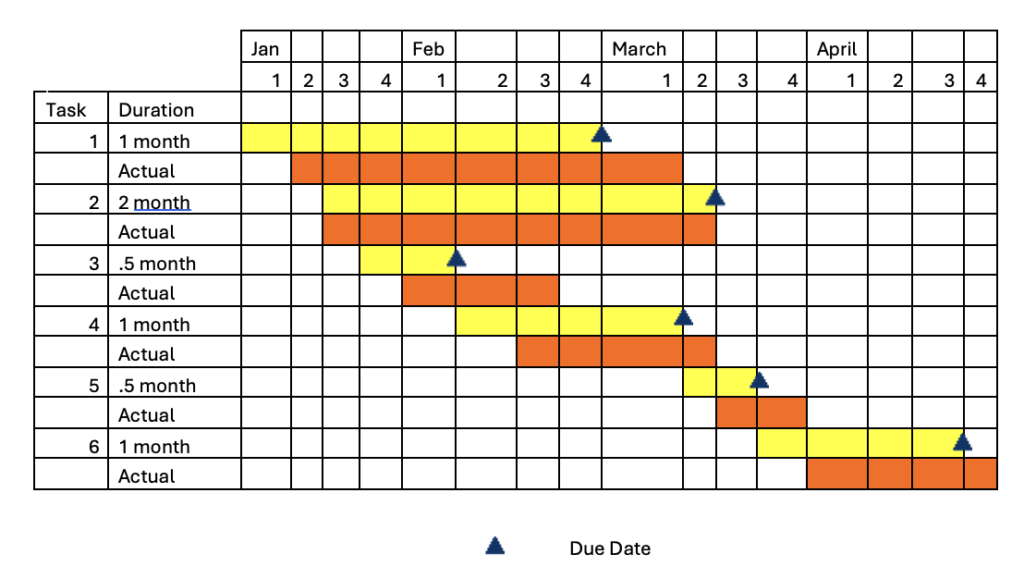
- Email reporting: Email reporting from team members can be a relatively simple and effective method for tracking progress. The project manager can ask collaborators to send an email, either daily or weekly, and report on the status of the assigned tasks. These updates can provide useful information for managing work breakdown structures or Gantt charts and they can keep people accountable to their duties and to the project’s schedule.
- Project Team meeting: A project manager will also want to hold regular team meetings for progress reporting and for problem identification and resolution. These meetings can be held as frequently as needed by the project, such as daily, weekly, or monthly, and can be as short or long as required. Some teams choose to hold daily “stand up” meetings where team members quickly review progress on tasks and identify upcoming tasks. These same teams may then use their weekly meetings to conduct more in-depth planning and reporting. Generally, meeting agendas include reporting on tasks and budgets, noting upcoming milestones, identifying any problems, and discussing any changes to be made to the project plan. Sample templates can be found at https://lynnesiemens.wordpress.com/project-management-tools-and-templates/.
So, what do you do with this information?
By using the data gathered from work breakdown structures, Gantt charts, and team members’ reports, a project manager can better monitor and control project implementation to ensure successful outcomes. These tools will show which tasks are ones that should be more closely watched to ensure that they meet the deadlines as planned and do not delay the project if there is slippage. The project manager can also build in decision points or milestones. These points become important because they indicate potential problems if the team is not meeting the plan and where adjustments or changes may be needed to ensure the project is completed as planned.