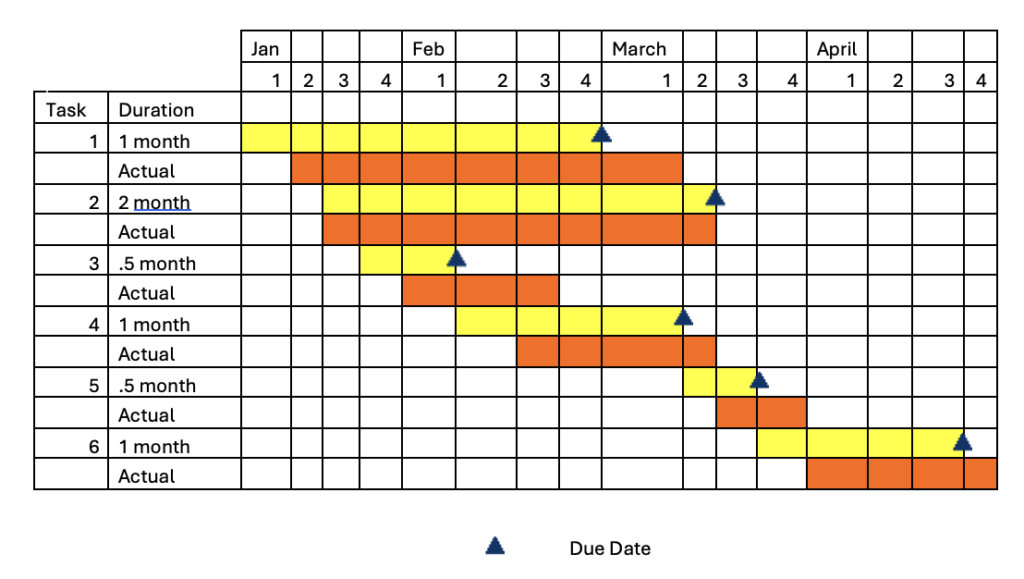In my years of teaching project management and consulting on projects, I found that a common question project managers and their teams ask me relates to what type of software and/or platforms they should use to plan and track a project. I find it hard to recommend a particular software and/or platform because so many different options exist, and it depends so much on the project and the team. The decision requires thinking about needs and technical capabilities, geographical distribution, legal frameworks, and other similar considerations. For instance, the USA’s Patriot Act can also apply to non-Americans if their data is stored on US servers. This may preclude the use of some common tools like Dropbox and Evernote by non-Americans.
So, what can a team use to plan and track a project?
First, not all project management planning and tracking systems need to be all that sophisticated. In some cases, as can be seen in the image, “low” tech in the form of sticky notes, whiteboards, physical calendars, and markers may be the most effective. Teams that are physically located in a common space or teams that need to see things visually to track progress might be best placed to use these. These tools can also be useful for supporting collaborative project planning and decision-making.
But what about those teams that are geographically distributed and/or the project is more complex?
In these cases, “higher” tech tools might be more effective. The main challenge here is that there are really too many options to talk about, so this list is not exhaustive. Some of these tools are free while others are not. Whatever your decision, it is important to use that tool with discipline.

- Online calendars – Shared calendars such as those available through Google and Outlook can allow a distributed team to collaborate on meeting times, task deadlines, to-do lists and other functions in a common space.
- Online Gantt charts – Projects might find it useful to use Gantt charts to track tasks and time periods. It can be useful to create electronic versions that can be easily shared among and updated by team members. Some software/platforms include dotProject, online Gantt chart, and Gantt chart. Templates for Gantt charts also exist for Google Sheets and Excel.
- Online project spaces – Teams might find it useful to collect messages, files/folders, and Wiki planning spaces all in one place. This can mean no more hunting for emails and files after someone has left the project or when on-boarding new team members. Some common tools include Basecamp and Asana. They often can be accessed across multiple devices, such as computer, tablet, and smartphone.
- Electronic to-do lists – Teams as a whole and individual members often struggle tracking to do lists along with deadlines. Trello is a platform which manages tasks and project flows and can be integrated into your email and Slack channels.
- Communication tools – Distributed teams may desire ways to communicate with each other in one centralized location or in real time. Many use Slack to assist with this.
- Online file/folder sharing – Projects inevitably create a large number of documents, ranging from project plans to project deliverables and beyond. While it might be tempting to keep these in email, they can often be “lost” that way. To ensure the easy and reliable retrieval of important documents — especially when team members leave or join a project — you may want a central location for storing and sharing materials. Platforms like Dropbox and Evernote are two such examples of virtual sharing spaces. They also can be accessed across your computer, tablet and smart phone.
- Commons platforms – Academic organizations have created commons platforms that allow an individual to discover collaborators, create groups, distribute files, and use other social functions for free. The Knowledge Commons is based in the US and its Canadian counterpart HSS Commons has an interface in English, French, Spanish, Portuguese and Bangla.
- And of course, there are many applications for your tablet and smartphone – I cannot begin to list them here. A quick search of an app store will highlight the range of tools.